Media manager
This tool for manage local files
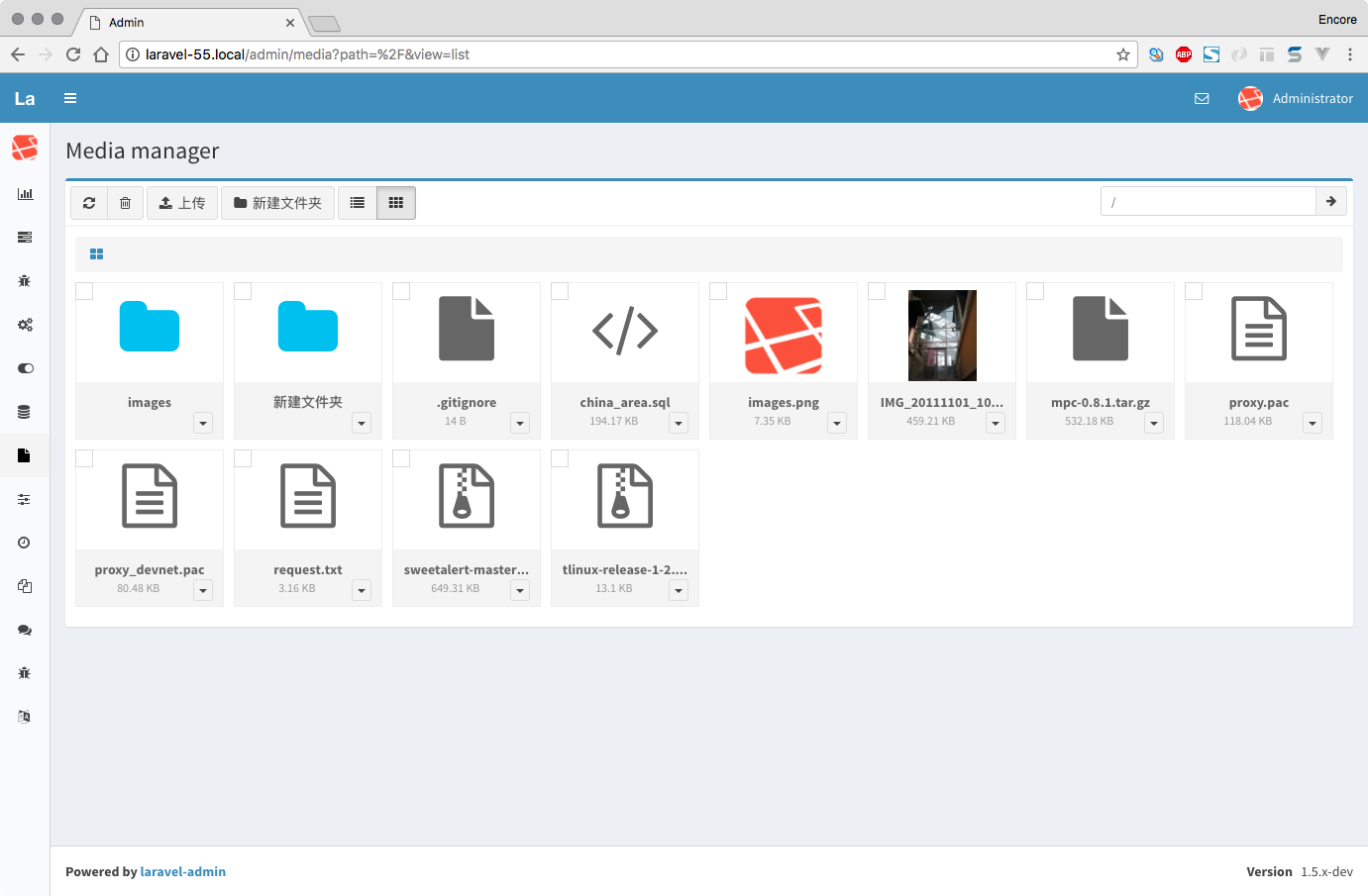
Installation
$ composer require laravel-admin-ext/media-manager -vvv
$ php artisan admin:import media-managerConfiguration
Open config/admin.php specify the disk you want to manage
'extensions' => [
'media-manager' => [
'disk' => 'public' // Points to the disk set in config/filesystem.php
],
],
disk is the local disk you configured in config/filesystem.php, visit by access http://localhost/admin/media-manager.
Note If you want to preview the picture in the disk, you must set the access url in the disk configuration:
config/filesystem.php:
'disks' => [
'public' => [
'driver' => 'local',
'root' => storage_path('app/public'),
'url' => env('APP_URL').'/storage', // set url
'visibility' => 'public',
],
...
]